Snap! Connect
All DMPS buildings use a platform called Snap! Connect to communicate with families. On Snap! Connect, your child’s teacher can share posts about what their class is working on, upcoming important dates, and can message directly with parents. Parents can send messages directly to teachers as well.
Other Samuelson staff, like the nurse, Community School Coordinator, and Office Manager also frequently post on Snap! Connect to share general school updates and community resources or events that Samuelson families may want to know. Snap! Connect can be accessed on a computer or through their mobile app which you can download from your app store.
The best part of Snap! Connect is that it translates into over 100 languages!
Link to login: Snap! Connect (schoolcnxt.com)
If you need help logging in to an existing account, please call the office at 515-242-8441 or samuelson@dmschools.org.
If you have never logged in before, you will need an activation code. Please use this link to get your registration code: Snap!Connect : Registration Codes (schoolcnxt.com)
When downloading the free Snap! Connect app, here is what the logo looks like to be sure you are downloading the right app: